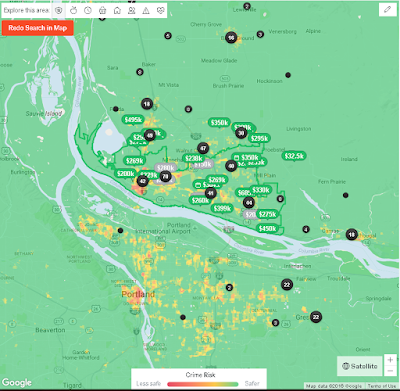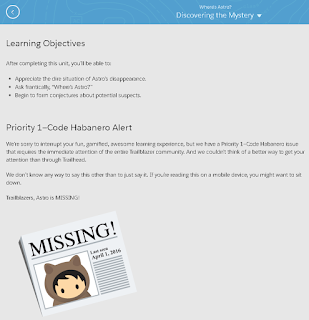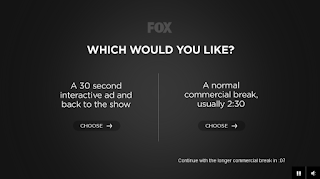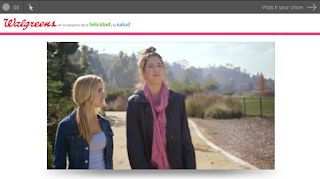Let's say you are shopping for a replacement sink for the kitchen and you find one in the app, simply select the option for "See this in your home" in the product photo display. The rollout of this feature is limited to certain product groups. You cannot, for example, visualize the fit of the 3-person Infrared Sauna in your home using the app.
The only problem is that it only shows the faucet part, and not it's accompanying base. It would be a hassle for the homeowner to find that the base is what doesn't fit in the current sink configuration. Unless you have a diamond drill bit set, drilling the holes yourself through a porcelain sink might be difficult.
There are other tools in the app that you might not be aware of. Anyone could say "of course, that is obvious" but it really is not so obvious. The ones that I really liked are digital Caliper and the Nut & Bolt Finder, where you simply put the object you are trying to match onto your smartphone screen then using your fingers to drag a ruler and the app shows an estimate of the nut or bolt size. Really nifty. Especially when you go to any hardware store for replacement parts and the store assistant says, "What size are you looking for?" and then shows the aisle filled with shelves and boxes of a lot of nuts and bolts.
 |
| Home Depot In-App Tool: Nut & Bolt Finder |