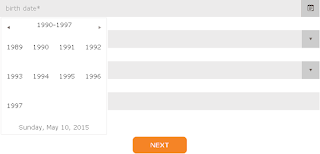This year's event at the Vancouver Hilton attracted 500 businesses, politicians, and other movers and shakers that work in and around the Clark County region. The keynote speaker was Ken Fisher of Fisher Investments, whose dry wit humor either met a really tough crowd or it was too Californian for the Pacific Northwest. After hearing his speech, I wondered if I sounded like to PNWers that when I relocated from California to Washington.
Get there early, at least a half hour before breakfast starts. You can mingle and network with other early risers before settling down on a table for breakfast.
Bring your "A" game in social networking to this event, because social + networking has nothing to do with posting a status online. As a commercial real estate agent said to me at the event, it's all about schmoozing.
Dress to impress, like you would if you were going for a job interview. The event has panel sessions after the breakfast. This your chance to ask industry insiders about their take on what's happening in the city or county -and- make an impression. You never know what opportunities may arise from meeting each panel of speakers.
Sit with some rain makers. You may not know who they are or what companies they work for. Heck, half the attendees look like they could be retired. You are better off sitting with old geezers (men and women) for their wealth of knowledge, than with younger, snappy dressed people.. unless you are trying to pick someone up as a dating prospect. Vancouver's economic breakfast audience is made up of four distinct types: older generation (50+ yrs old), local government officials and their staffers, CEOs and entrepreneurs, and students. Ok, there are really five groups but the fifth doesn't want you at their table (these people have purchased a table just for their company and/or friends; it's very clique-ish). It makes for interesting table discussions during breakfast. Because of the noise of the banquet hall, you are limited to intimate conversations of people sitting on either side of you. The first time I attended, I sat at a city official table before reading the sign on the table. That was awkward.
The breakfast is a venue for making connections happen. Be that guy (or gal) who knows a guy (or gal) that knows a guy (or gal). Everyone brings something to this event. And, everyone has the potential of becoming more than just that guy (or gal) you met or sat with at breakfast.